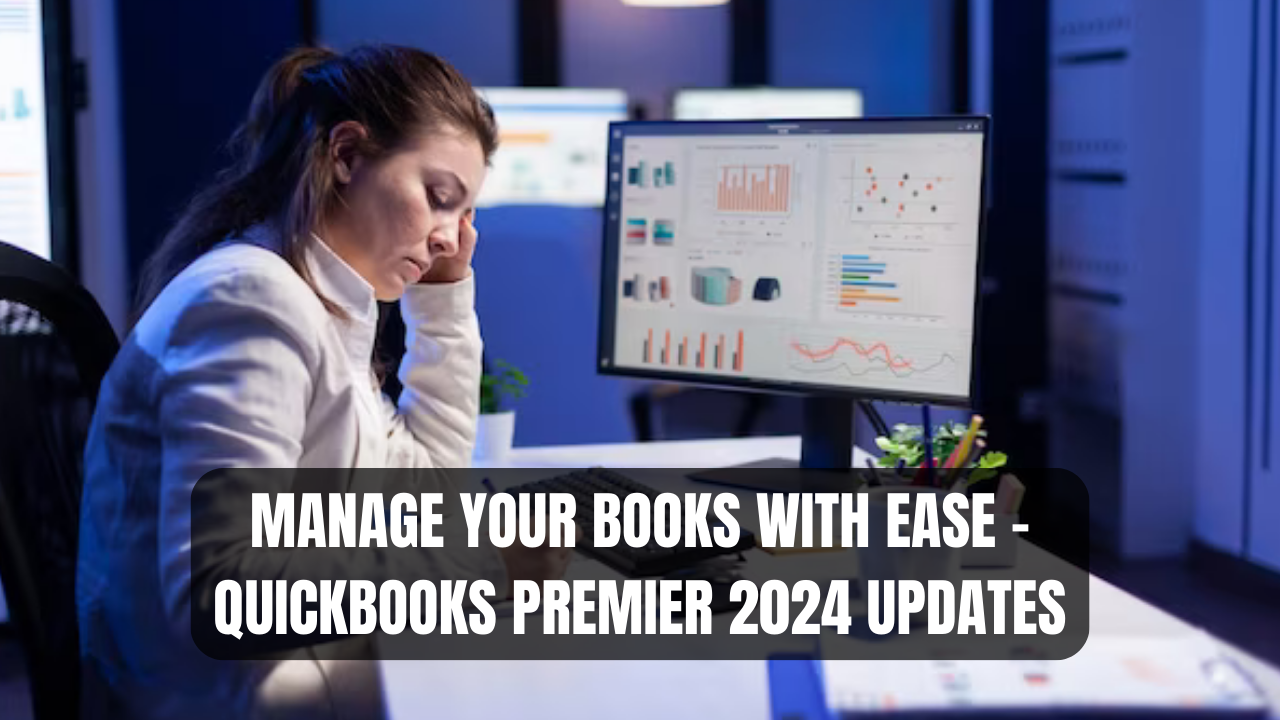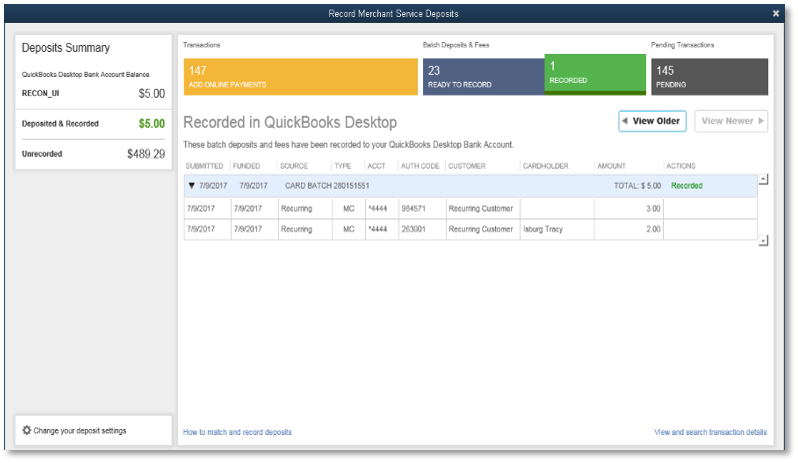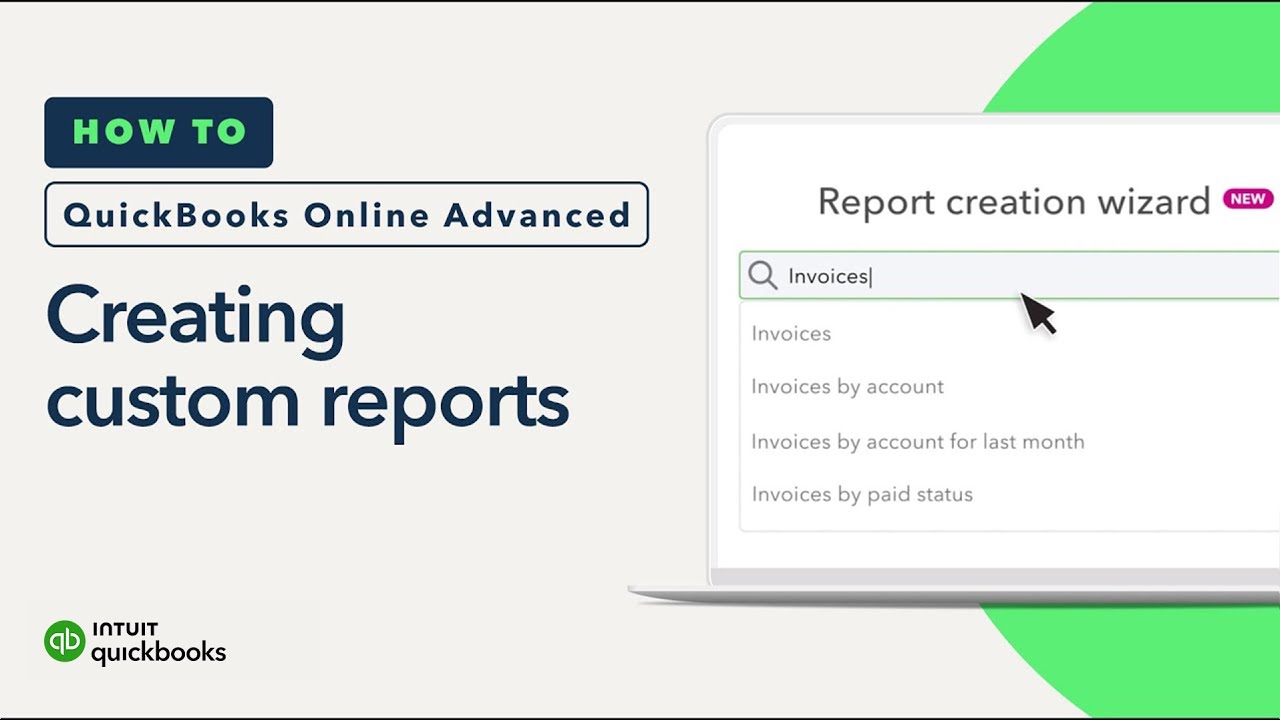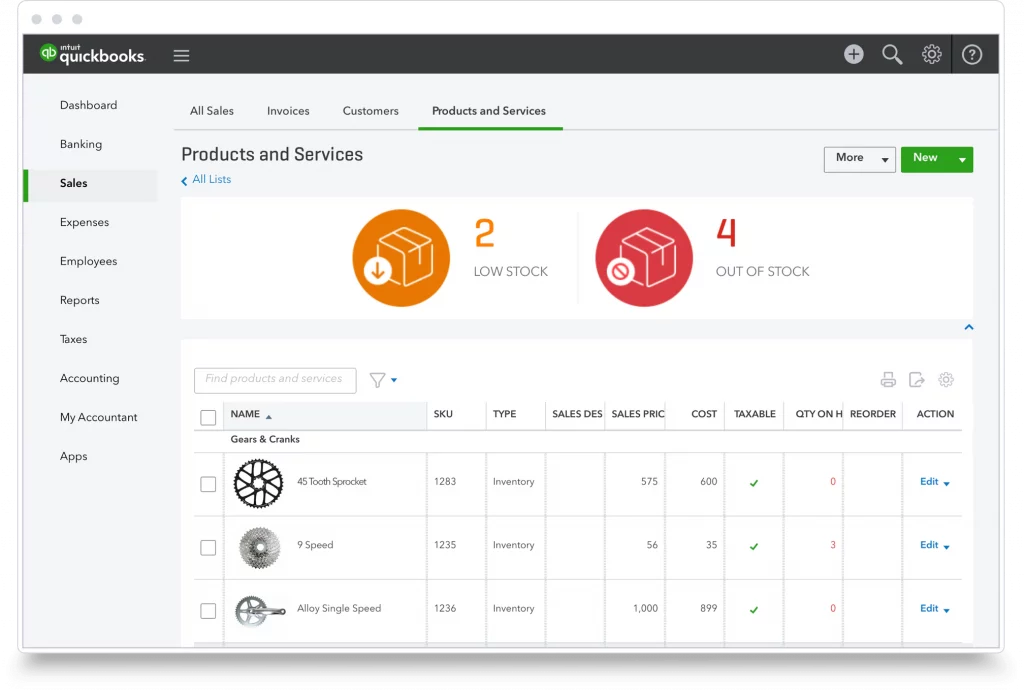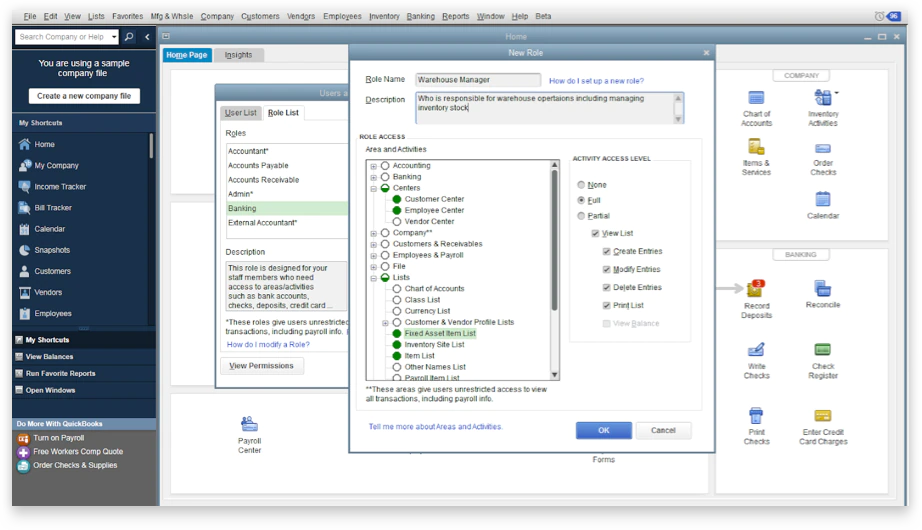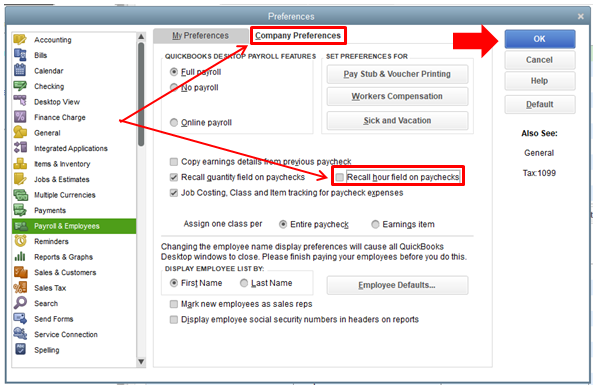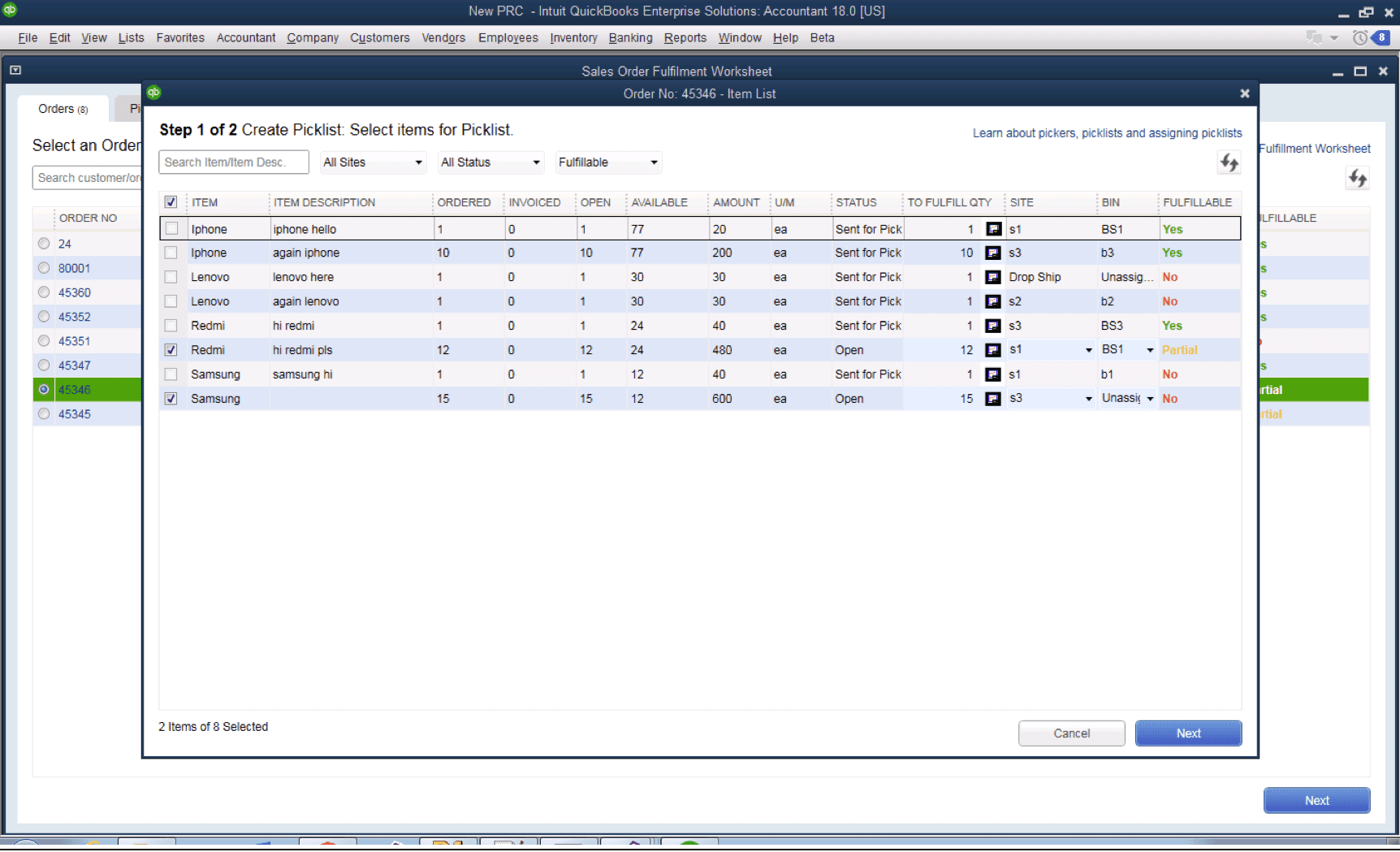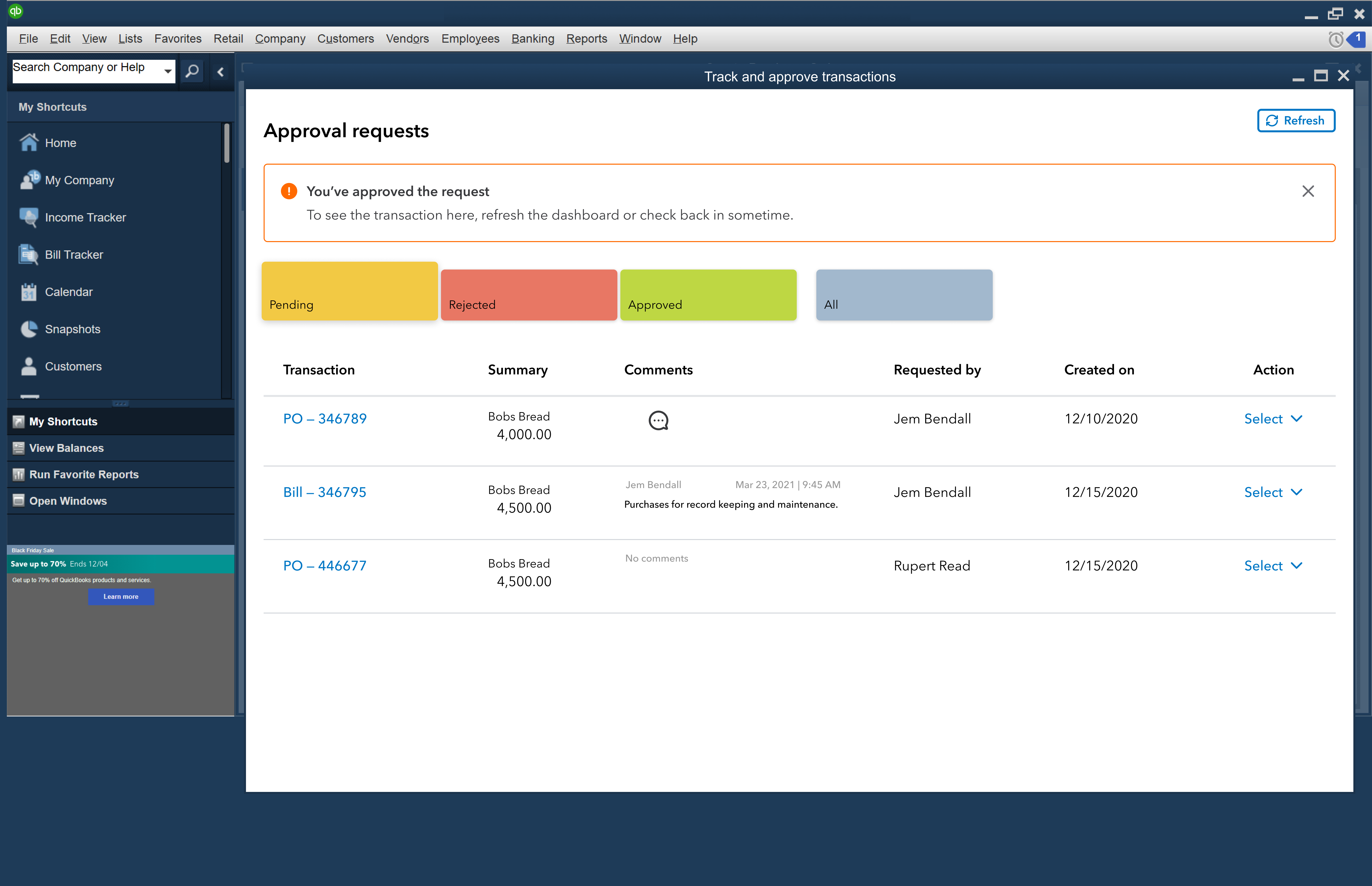Manage Your Books with Ease – QuickBooks Premier 2024 Updates
QuickBooks Premier 2024 is the latest release of Intuit’s popular accounting software for small to mid-sized businesses. With new features optimized for easing bookkeeping tasks and enhancing business insights, QuickBooks Premier 2024 makes managing your company’s finances simple. Key Improvements in QuickBooks Premier 2024 Upgrading to the newest version of QuickBooks Premier provides several benefits: … Read more