QuickBooks for Mac 2024 is the latest version of the popular accounting software tailored specifically for Mac users. This new version comes packed with improvements and new features that make managing small business finances on Mac easier and more powerful. One of the biggest highlights of QuickBooks for Mac 2024 is the completely redesigned report generation engine. You can now easily create customized, presentation-ready reports with just a few clicks.
Pricing Updates of QuickBooks for Mac 2024
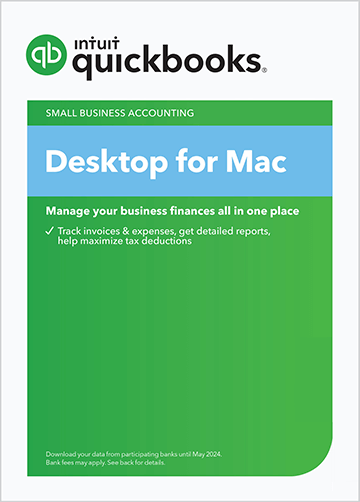
Simple Start
$14.99 Per Month
This plan has features like invoicing, expense tracking, reporting, and managing contacts. It is ideal for freelancers and solopreneurs.
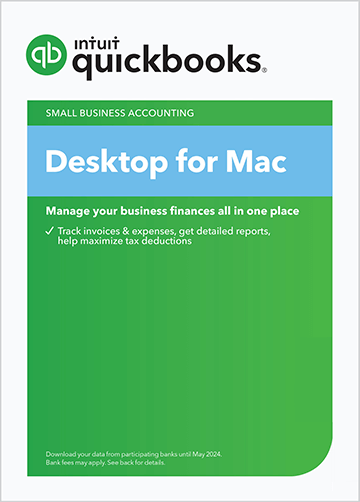
Essentials
$29.99 Per Month
It has all the features of Simple Start plus advanced capabilities like tracking inventory, bill payment, receipt scanning, and more.
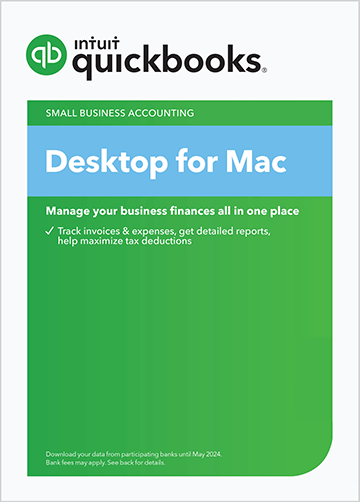
Plus
$49.99 Per Month
The most comprehensive plan with all Essentials features and additional tools for payroll, time tracking, preparing 1099 forms.
Comparison of Features by Plan
| Features | Simple Start | Essentials | Plus |
|---|---|---|---|
| Invoices/Estimates | Yes | Yes | Yes |
| Expenses | Yes | Yes | Yes |
| Bank Connections | 1 | 3 | 5 |
| Reports | Limited | Unlimited | Unlimited |
| Inventory Tracking | No | Yes | Yes |
| Payroll | No | Add-on | Add-on |
| Time Tracking | No | Add-on | Add-on |
New Features of QuickBooks for Mac 2024
Report Generation
The report generation tool in QuickBooks for Mac 2024 has been redesigned to provide more insightful and customizable reports. You can now easily visualize your business data with charts and graphs.
Invoice Customization
You can now completely customize the look and feel of your invoices in QuickBooks for Mac 2024. Options include adding your business logo, using different themes, fonts, colors, and much more.
Bank Feeds
Connecting your bank and credit accounts to QuickBooks is now faster and more reliable. The new Bank Feeds feature can automatically import the latest transactions from your accounts.
Improved Inventory
The inventory management capabilities in QuickBooks for Mac 2024 have been enhanced. Some key additions include the ability to track inventory stock levels in real time.
Time Tracking
The integrated time tracking feature allows you to record time for tasks, projects, and billable hours. You can use these timed activities for payroll and billing clients, improving business productivity.
Enhanced Payroll
QuickBooks for Mac 2024 comes with an improved payroll module. You can now easily handle payroll tasks like managing payroll taxes, paying employees using direct deposit, filing payroll forms, etc.
Download Process
Downloading and installing QuickBooks for Mac 2024 just takes a few simple steps:
Purchase and Signup: First, purchase the version of QuickBooks Desktop for Mac 2024 you need from the official website quickbooks.intuit.com. Complete the signup process by entering your business and user details when prompted.
Confirmation Email: Once you have signed up, you will receive a confirmation email from QuickBooks containing your license and subscription information. The email will also have a unique download link.
Download the DMG File: Click on the unique download link in the email, which will start downloading the QuickBooksforMac.dmg installer file. Make sure you have at least 2GB of free space.
Mount the DMG: Open the Downloads folder and double-click on the QuickBooksforMac.dmg file. This will mount the DMG package onto your Mac. The QuickBooks installer will be visible.
Install QuickBooks: Double-click the QuickBooks installer and follow the prompts to complete the installation process. Agree to the license agreement before proceeding.
Installation Process
Here is an overview of the installation process for QuickBooks for Mac 2024:
Installation Assistant: When you launch QuickBooks for the first time, the QuickBooks 2024 Installation Assistant will open.
Easy Start: The Easy Start option helps you quickly set up Preferences and connect bank accounts. Just follow the prompts.
Advanced Setup: For more customization, choose Advanced Setup. You can add your company name, industry, business details, etc.
Register QuickBooks: Use your license and subscription info from the confirmation email to register and activate QuickBooks. Click Register.
Update Software: If any updates are available, QuickBooks will download and install them automatically.
Create Company File: Next, you will create a new QuickBooks company file or open an existing one. Enter the file name and location.
Import Details: If you have data to import from Excel, Quicken, etc., you can import it now. Else, skip this.
Once the final setup steps are complete, the Home page will open. Your QuickBooks Desktop for Mac is now successfully activated and ready for use! In a few simple steps, you are all set to start managing your important business finances in QuickBooks for Mac 2024!
Benefits of QuickBooks for Mac 2024?
Here are some of the key benefits of using QuickBooks for Mac 2024:
- Improved Report Generation – Creating custom, presentation-ready reports is easier and faster with new drag-and-drop fields, graphs, and customization options. This provides more actionable insights into your finances.
- Enhanced Payroll Management – Additional payroll taxes, forms, and direct deposit capabilities streamline payroll tasks for the year 2024, saving time and improving compliance.
- Receipt Management – Scan, track, and attach receipts to transactions right within QuickBooks, eliminating paperwork clutter.
- Multi-Monitor Support – Span QuickBooks across multiple displays for an immersive accounting experience.
- Dark Mode Support – Switch to dark mode for easier viewing and reduced eye strain.
- Advanced Analytics – New tools transform data into trends, forecasts, and growth opportunities to guide better business decisions.
- Improved Mobile Apps – Faster mobile apps allow you to manage your business finances seamlessly on the go.
- Increased Limits – Higher caps on transactions, user accounts, and file sizes accommodate growing business needs.
- Seamless Cloud Backup – Automatic and regular cloud backups protect important data from crashes or disasters.
- Improved Integrations – Connections with third-party apps like POS systems and eCommerce platforms enable a streamlined workflow.
With its new features and ongoing improvements, QuickBooks for Mac 2024 makes accounting faster, simpler, and more efficient for Mac users. The time savings, flexibility, and insights ultimately result in better financial control and decision-making.
