The new version of QuickBooks Desktop Enterprise 2024. QuickBooks Enterprise is a dedicated accounting platform for expanding enterprises and non-profit organizations that integrates activities like payroll, payables, inventory management, and more into one system.
QuickBooks Enterprise 2024 provides the same functionality as QuickBooks but includes more advanced procedures and capabilities, such as advanced pricing, payroll, and inventory monitoring. More data capacity, complex inventory management, and numerous organizations are also included.
Pricing Updates of QuickBooks Desktop Enterprise
QuickBooks offers flexible pricing plans tailored to different business needs. The QuickBooks Desktop Enterprise 2024 pricing is based on the number of users and the specific features you require. Here’s an overview of the pricing tiers:

Silver Plan
$1830/yr*
This basic plan includes essential features and allows up to 3 users. It’s perfect for small businesses with simple accounting needs.

Gold Plan
$2250/yr*
The Gold Plan offers more advanced features like enhanced payroll and industry-specific reports. It supports up to 5 users.
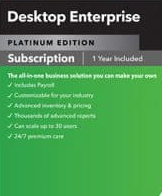
Platinum Plan
$4400/yr*
The Platinum Plan is the right choice if you need the most extensive set of features and the ability to have up to 30 users.
New and Improved Features of QuickBooks Desktop Enterprise 2024
Enhanced Reporting
The software now offers more advanced reporting options, making it easier to generate customized accounting reports. You can gain deeper insights into your business’s financial health with improved templates and filtering capabilities.
Mobile Accessibility
In today’s fast-paced world, you need access to your accounting data on the go. QuickBooks Desktop Enterprise offers mobile access, allowing you to check your accounting, send invoices, and manage expenses from your mobile device anytime and anywhere.
Robust Security
QuickBooks Enterprise 2024 takes security seriously and your accounting data is critical. With multi-user role permissions and advanced encryption, you can trust that your data is protected from unauthorized access.
Improved Inventory Management
Managing inventory is a breeze with QuickBooks Desktop Enterprise. The software provides better control over stock levels, batch processing, and barcode scanning, reducing the risk of errors and helping you optimize your inventory.
Advanced Payroll Functionality
Payroll processing becomes more efficient with enhanced features such as automatic tax calculation and setup. It ensures your employees are paid accurately and on time while keeping your business compliant with tax regulations.
Industry-Specific Features
This version of QuickBooks Enterprise includes industry-specific tools and reports, catering to the unique needs of various businesses, whether you’re in manufacturing, retail, construction, or any other industry.
Download and Installation Process for QuickBooks Desktop Enterprise
The download process for QuickBooks Desktop Enterprise is simple. Follow the steps below to download QuickBooks Desktop Enterprise:
- Visit the Website: Go to the https://proadvisorexpert.com website to access the QuickBooks Desktop Enterprise 2024 download page.
- Choose Your Plan: Select the pricing plan that best suits your business needs – Silver, Gold, or Platinum.
- Add to Cart: Add the chosen plan to your cart and proceed to checkout.
- Create an Account: If you don’t already have an Intuit account, you’ll need to create one during checkout. Provide the necessary information and verify your email address.
- Payment and Confirmation: Enter your payment information to complete the purchase. Once the payment is confirmed, you’ll receive a confirmation email with a download link.
- Download the Software: Click the link in the email to download QuickBooks Desktop Enterprise.
QuickBooks Enterprise 2024 ensures a hassle-free download and installation experience, allowing you to start using its powerful features without delay.
Installing QuickBooks Desktop Enterprise is a straightforward process. Here’s a step-by-step guide to help you get started:
- Purchase the Software: Purchase the QuickBooks Desktop Enterprise 2024 software from the official Intuit website or an authorized retailer.
- Download the Installer: Download the QuickBooks Desktop Enterprise installer from the official website once your system is ready.
- Run the Installer: Double-click the installer file to launch the installation wizard. Follow the on-screen instructions to proceed with the installation.
- License and Product Key: You will be prompted to enter your license and product key during the installation. Ensure you have this information on hand.
- Choose Installation Type: Select the installation type based on your typical, custom, or network needs. Follow the prompts to configure the software accordingly.
- Complete Installation: QuickBooks Desktop Enterprise is ready to use once the installation process is complete. You can now open the software and begin setting up your company file.
What’s New in QuickBooks Desktop Enterprise 2024
- Enhanced User Interface: The user interface has received a fresh and modern makeover. It’s now even more intuitive and user-friendly, ensuring you can navigate the software effortlessly.
- Mobile Accessibility: With the new mobile app, you can access your QuickBooks data anytime. This level of flexibility allows you to stay on top of your finances even when you’re on the go.
- AI-Powered Insights: QuickBooks Desktop Enterprise 2024 harnesses the power of artificial intelligence to provide you with actionable insights. It can identify trends, flag potential issues, and suggest improving your accounting strategies.
- Improved Integration: Seamless integration with popular third-party apps and services has been a focus of this release. This means connecting QuickBooks to your preferred tools enhances your overall workflow.
