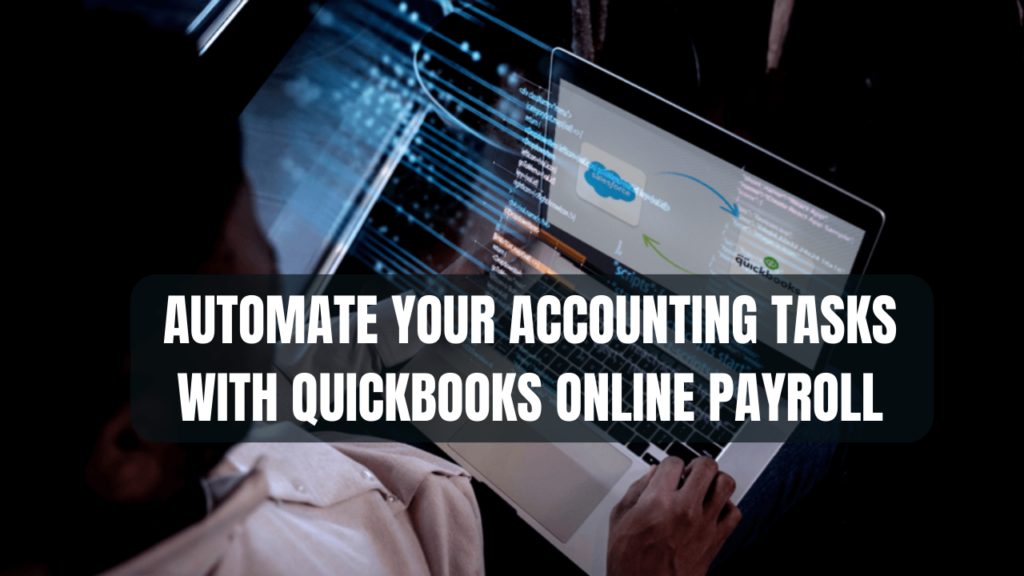Processing payroll is one of the most complex and time-consuming accounting tasks for small business owners. Calculating taxes and deductions for each employee correctly, printing checks, and filing payroll tax returns—it’s a lot to handle manually!
The good news is that you can automate payroll (and other accounting tasks) by using QuickBooks Online Payroll. This seamless add-on service brings payroll into the QuickBooks ecosystem, making payroll administration almost effortless.
Here are some of the ways QuickBooks Online Payroll helps you automate accounting busy work:
Easy Payroll Setup
Getting started with payroll sounds intimidating, but QuickBooks Online Payroll makes setup a breeze. All you need is:
- Your company and employee information
- Pay types and schedules
- Bank account for payroll tax payments
Enter details during the initial setup. QuickBooks configures your payroll tasks automatically, behind the scenes. The step-by-step payroll wizard guides you through configuration with no guesswork.
Automatic Tax Calculations
Payroll taxes can give any small business owner a headache. You constantly worry about inaccurate tax rates, leading to penalties from the IRS and state agencies.
QuickBooks Online Payroll provides 100% guaranteed, accurate payroll tax calculations. Tax rates are kept up-to-date at the federal, state, and local levels automatically.
All you do is review your tax payments, and QuickBooks handles submitting payments on time. Automated tax accuracy gives great peace of mind!
Direct Deposits
Printing paper payroll checks and manually distributing them to employees is antiquated. With QuickBooks Online Payroll, you can pay employees via direct deposit for quick, secure payment on payday.
Employees simply provide their bank account information. On payday, direct deposit transactions are automatically initiated into each employee’s bank account.
Direct deposit reduces time spent on payroll distribution and makes employees’ lives easier.
Payroll Integration
What’s really powerful about QuickBooks Online Payroll is how it integrates with your QuickBooks Online accounting system.
After each payroll run, all payroll transactions flow directly into your QBO account—pay types, taxes, benefits, etc. No more manual entry or importing PAY files. This automates your general ledger updates in real time.
In QBO, you gain at-a-glance visibility into payroll expenses and liabilities on your P&L, balance sheet, and other financial statements. Fully integrated payroll is a game changer!
Payroll Reminders and Calendars
Remembering when payroll needs to run each pay period and the due dates for monthly, quarterly, and annual tax filings can make your head spin. QuickBooks Online Payroll helps you track deadlines with handy reminders and calendars.
You’ll receive prompts when it’s time to process payroll, make tax payments, and file returns. The payroll calendar gives you an overview of due dates. Automated reminders prevent you from ever missing deadlines and incurring penalties.
Health Benefits Administration
Providing health insurance and other benefits to employees comes with administrative hassles. QuickBooks Online Payroll can handle benefits deductions, premium payments, and compliance paperwork for you.
Easily set up group health policies through major insurance providers. Premium deductions are automatically pulled from employee paychecks, and payments are remitted to providers.
Streamlining benefits administration saves you time while giving employees peace of mind about their coverage.
Payroll Reports
QuickBooks Online Payroll provides unlimited access to payroll reports. At a glance, monitor:
- Payroll expenses by department or location
- Employee pay and deductions
- Tax payments and filings
- Payroll trends over time
Gain insights to inform staffing and compensation decisions. Payroll reporting is seamlessly integrated with your broader QBO reporting too.
Time Tracking
Manual time cards are a thing of the past. Employees can track time right within QuickBooks Online Payroll through a web browser or mobile app.
Time entries flow into payroll automatically for faster, more accurate processing. Options like GPS mobile time tracking and schedules boost convenience.
Employees stay on top of their hours worked, and you gain better visibility into true labor costs.
Accounting Integration
One of the biggest benefits of QuickBooks Online Payroll is how it integrates with your broader QBO accounting.
After each payroll run, all payroll transactions flow automatically into your QuickBooks chart of accounts, including:
- Pay types
- Taxes
- Reimbursements
- Benefits
- Workers’ comp
- Equipment
- Other payroll liabilities
No more manual importing of PAY files or ledger adjustments. This automates your books and provides real-time financial reporting on payroll’s impact across your business.
Project and Job Costing
For service businesses billing by time, QuickBooks Online Payroll tracks employee hours for specific clients and projects.
Employees assign billable time to the right jobs during time tracking. Payroll data then feeds project cost reporting in QBO, showing true labor costs.
This helps accurately bill clients while optimizing staffing plans for future projects to drive profit.
Expert Support
While QuickBooks Online Payroll runs your payroll tasks on auto-pilot, 1:1 support is there when needed. Payroll specialists can walk you through setup, year-end processing, correcting errors, and troubleshooting any issues.
Don’t worry about figuring everything out alone; lean on the QuickBooks experts!
By now, it should be clear that QuickBooks Online Payroll provides immense time and cost savings by automating your payroll and accounting workflows. Sign up for a free 30-day trial to experience the benefits first-hand!
Frequently Asked Questions
What happens if QuickBooks Online Payroll makes an error in my tax payments or filings?
QuickBooks Online Payroll offers 100% accuracy guarantees. In the rare case of an error on their end, they will cover all resulting penalties and interest charges from tax agencies. You can rest assured that your payroll taxes will be done right.
How long does it take to set up QuickBooks Online Payroll?
Most small businesses can complete onboarding and setup in 1-3 business days. QuickBooks provides checklists and dedicated live support to guide you through each step. The process is designed for quick and easy configuration.