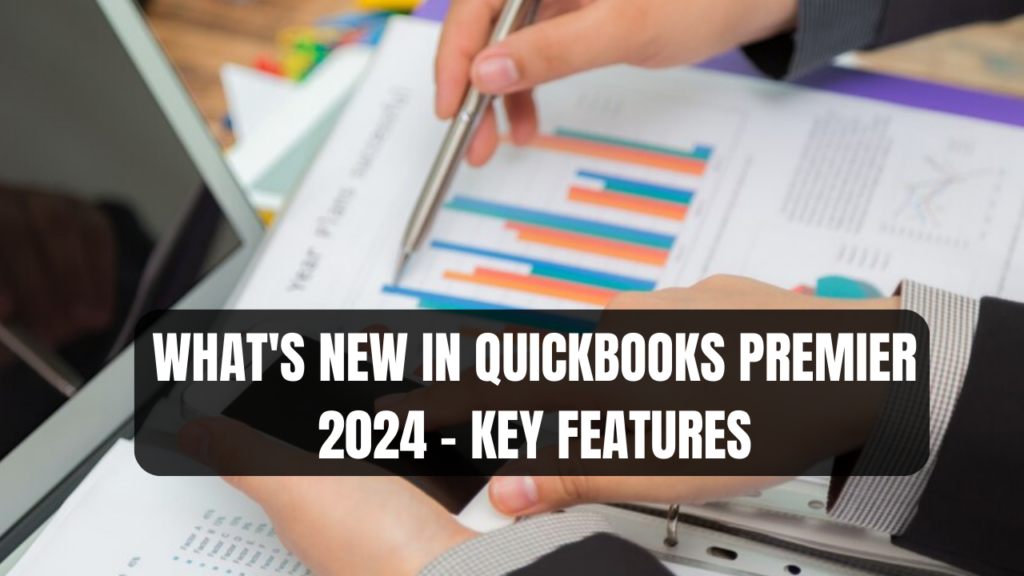QuickBooks Premier 2024 delivers intuitive new features and improvements to save your business time and provide greater financial insights. Upgrading ensures access to the latest tools for simplifying accounting tasks.
Features of QuickBooks Premier 2024
Faster bank reconciliations
- Automatically match more transactions with reliable clarity.
- New rule-based matching cuts down on time spent reviewing.
- Review and bulk approve matches to reconcile even quicker.
- Get running balances faster with improved connectivity.
These updates combine to streamline the entire bank reconciliation process in Premier 2024.
Flexible Budgeting Options
- Create budgets for customers, jobs, and classes.
- Track budgets by fiscal year, quarter, month, or customary periods.
- Analyze performance by comparing real-time data to budgets.
- Get automatic warnings when approaching or exceeding budgeted amounts.
Managing budgets is easier with more ways to categorize and track budgets over any date range.
Enhanced search functionality
- Global search checks across transactions, customers, inventory, charts of accounts, and more.
- Quick results appear as you type with predictive suggestions.
- Filter searches by date, account, amount, and other fields.
- Customize the columns shown in the search results.
Finding transactions or records is faster than ever with more intuitive and powerful search capabilities.
Expanded Payment Processing
- Accept payments directly through Premier 2024 without add-ons.
- There are more built-in options, including credit cards, PayPal, Venmo, and more.
- Record payments against invoices immediately upon processing.
- Customizable templates to match your business needs.
No longer jump between systems to collect payments and tie them to accounting seamlessly.
Improved Mobile Experience
- A native mobile app for phones and tablets has been redesigned for efficiency.
- Add and edit customers, vendors, and inventory items on the go.
- Record transactions like invoices or expenses using a mobile camera.
- Secure remote access to data from anywhere at any time.
Mobile enhancements make Premier 2024 an on-the-go accounting solution.
Tighter User Access Controls
- Granular access management for specific features and data.
- Assign roles with preconfigured permissions based on job duties.
- Restrict actions like editing transactions or running reports.
- Audit logs provide visibility into user activity.
Strengthened controls limit access and prevent unauthorized actions.
New Visual Reporting for Insights
QuickBooks Premier 2024 comes with visual graphing and reporting improvements to help you better understand your finances.
- Charts and graphs are integrated throughout Premier’s reports.
- Easily filter graph data by date, accounts, customer segment, or other criteria.
- Visual trend reports were added for sales, profitability, and account balances.
- Export and customize graphs for presentations or sharing.
The new graphing and visualization tools make it easier to spot financial trends.
Stay on top of receivables.
Premier 2024 makes managing receivables smoother.
- Customer statements are automatically prepared and emailed.
- Proactive alerts on past-due invoices.
- Sort and filter the collections center based on pay history.
- Accept online payments from the receivables dashboard.
With these updates, you can stay on top of collecting owed payments before they become issues.
Planning a version upgrade?
While Premier 2024 brings great enhancements, companies with advanced needs may benefit from upgrading to Enterprise.
- Custom fields and transaction types
- Advanced inventory with serial and lot tracking
- Sophisticated user-level access controls
- Automated workflows and approvals
- Custom integrations and enhanced API control
Our team can help assess if your business has outgrown Premier and would benefit from upgrading to QuickBooks Enterprise.
Let me know if you would like me to expand on any Premier 2024 features and updates in more detail!
FAQs About Premier 2024 Updates
What are the system requirements for Premier 2024?
You need a Windows 10, 11, or 12 PC, 4GB of RAM, 2.5GB of free disk space, and a minimum 1366 x 768 display.
Is a Premier 2024 upgrade included with my plan?
If you are on the annual Premier subscription, upgrades are included at no cost. Otherwise, discounted upgrades start at $299.95.
Can I import my old data into Premier 2024?
Yes, your existing QuickBooks company files and data will automatically migrate during the install to Premier 2024.
Is training available for the new features?
Definitely. We provide new release training tailored to your Premier 2024 upgrade to ensure you fully leverage the latest features.
Get Premier 2024 for smoother accounting.
QuickBooks Premier 2024 provides top new enhancements like faster reconciliations, robust budgeting, and improved mobile access to save your business time. Contact us to learn more about upgrading or to get help tailoring Premier’s capabilities to your accounting needs.