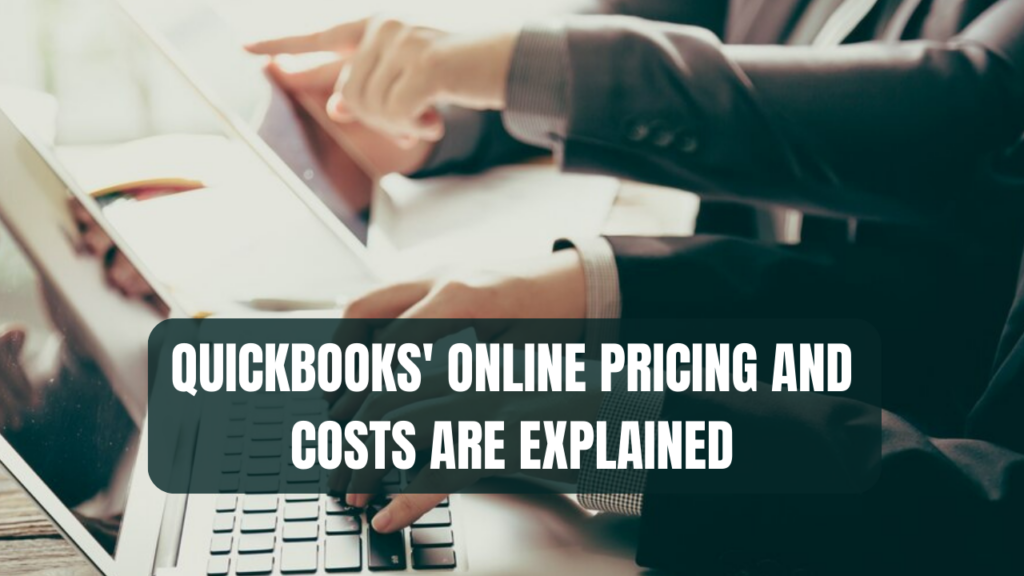QuickBooks Online (QBO) is a cloud-based accounting software with four pricing plan options to meet different business needs. When considering QBO, it’s important to understand what features come with each plan and how much they cost.
QuickBooks Online Pricing
Choosing the right QuickBooks Online plan involves careful consideration of your business’s needs and budget. Whether you’re a budding startup or an established enterprise, there’s a plan tailored to your requirements. By optimizing plan usage and exploring cost-saving strategies, you can effectively manage your finances while maximizing the benefits of QuickBooks Online. Determining the cost of QuickBooks Online hinges on your business’s specific requirements. However, it’s essential to recognize that the expense extends beyond the base price of $30/month.
Calculating the overall cost involves considering various factors. Monthly plans range from $30 to $200, while payroll services can incur additional charges ranging from $45 to $125 per month, along with $6 to $10 per employee. Furthermore, ancillary features such as bookkeeping, checks and tax forms, integrations, and payment processing contribute to the final bill.
Simple Start with QuickBooks Online
The Simple Start plan costs $30 per month and supports one user. Key features include:
- Invoicing
- Expense tracking
- Cash flow forecasting
- Mileage tracking
- 750+ integrations
Essentials
Essentials costs $50/month and allows up to three users. Additional features beyond Simple Start:
- Bill and deposit management
- Payroll integration
- 1099 contractor payments
- Budgeting tools
- Inventory tracking
Plus
The Plus plan is $80/month and provides support for up to 10 users. Further features:
- Advanced reporting
- Automated workflows
- Time and project tracking
- Custom user roles and permissions
- Field service tools
Advanced
Advanced costs $200 per month with unlimited user access. Extra capabilities:
- Advanced inventory
- Advanced workflow customization
- Real-time collaborating
- Advanced analytics
- Departmental reporting
When selecting a QuickBooks Online pricing plan, businesses should consider their budget, number of users, and specific feature needs. Add-ons like payroll may increase costs further.
QuickBooks Online stands out as a versatile and powerful tool. With various plans tailored to different business needs, understanding the nuances of each plan is crucial for making an informed decision. In this guide, we delve into the features, costs, and strategies to optimize your QuickBooks Online subscription.
1. QuickBooks Online Plans
a. Simple Start Plan
- Cost: $25/month
- Ideal for: basic accounting needs with a single user.
- Features: Fundamental accounting tools without advanced functionalities.
b. Essentials Plan
- Cost: $60/month
- Ideal for: small businesses with up to three users.
- Features: Includes basic features plus bill management and time tracking capabilities.
c. Plus Plan
- Cost: $90/month
- Ideal for: businesses requiring advanced features and support for up to five users.
- Features: Encompasses all Essentials features along with project management, job costing, inventory, and more.
d. Advanced Plan
- Cost: $200/month
- Ideal for: larger businesses with up to 25 users and complex needs.
- Features: Offers priority customer support, advanced reporting, automated workflows, and premium apps.
2. Additional QuickBooks Online Costs
- Payroll: $45-$125/month + $6-$10/month per employee.
- Live Bookkeeping: Starts at $200/month.
- QuickBooks Capital: Varies.
- QuickBooks Checking: Starts at $0/month.
- Tax Forms: Starts at $17.99.
- Checks: It starts at $46.24 for 50 checks.
- Integrations: cost varies.
- QuickBooks Payments: Starts at 2.4% + $0.25 per transaction.
3. Strategies to Save on QuickBooks Online Costs
a. Avail discounts
- Regularly check for promotions on the QuickBooks website.
- Switching to QuickBooks Desktop may offer additional discounts.
b. Optimize Plan Usage
- Evaluate whether you are utilizing all the features of your current plan.
- Downgrade to a lower plan if certain features are underutilized.
c. Streamline integrations
- Assess the necessity of third-party integrations.
- Leverage built-in QuickBooks features to avoid redundant costs.
d. Bundle for Savings
- Look for bundle discounts, especially for QuickBooks Online + Payroll subscriptions.