The release of QuickBooks Desktop 2024 delivers some great new features and improvements that are sure to please users. From visual upgrades to time-saving workflow enhancements, let’s explore the key additions coming to this popular small business accounting software.
An Inviting New Look
On the visual front, QuickBooks Desktop 2024 introduces a cleaner, more modern interface. The overall layout and screens have been decluttered for simplicity. Icons and menus are more intuitive. Forms and windows have an updated look and feel. These refinements provide a more inviting user experience from the get-go.
Several key areas see refreshed designs. The home dashboard has a new layout that allows resizing and repositioning elements like snapshots, reminders, and reports. The color scheme is now brighter, and the charts have a more contemporary style. The customer and vendor centers have been revamped as well for smoother navigation and transactions. Improved styles applied across the software enhance usability.
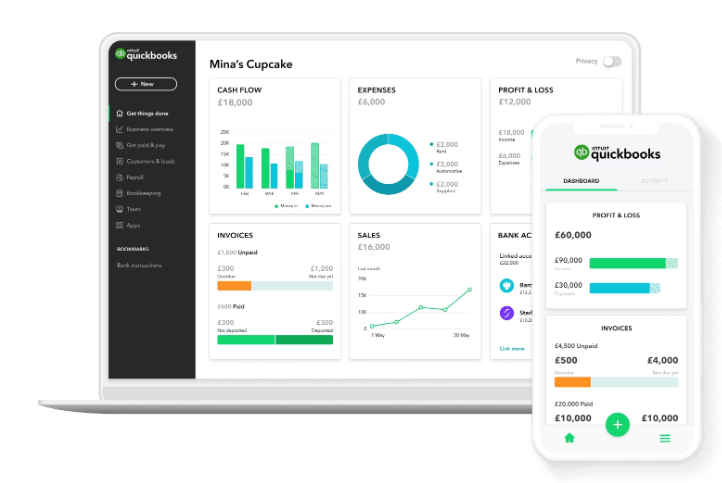
Insightful Visual Reporting
Reporting gets a major boost in QuickBooks Desktop 2024. The standard reports have new formatting that makes details clearer at a glance. But the big upgrade is the addition of visual charts and graphs throughout the reporting feature.
Now, bar charts, pie charts, line graphs, and more can be added to reports with just a click. These graphics help highlight trends and relationships in data much faster than staring at endless tables. Reports can be further customized with color coding, data range focus, and presentation options. Better insights into metrics like profits, expenses, accounts receivable, inventory levels, and more empower smarter decision-making.
Convenient Bulk Transactions
Recording and editing transactions are about to get much more efficient. QuickBooks Desktop 2024 introduces bulk transaction capabilities that save tons of time on repetitive tasks.
When entering transactions like invoices or bills, there’s now an option to add multiple at once. Simply fill in the common details and specify the differing amounts, clients, or accounts. The software enters the transactions in batch.
For editing, users can now adjust multiple transactions together. To lower payment terms from Net 30 to Net 15, for example, simply select the desired invoices and make the change just once. The update quickly applies across the board. Batch editing streamlines managing common revisions.
At-a-Glance Budget Tracking
Speaking of insights, QuickBooks 2024 makes short work of tracking budgets. A new visual Budget Overview displays color-coded bars indicating budget targets vs actual spending. Budget variances are front and center on the report. Drilling into summaries by account is simple as well.
Set up budgets in a few clicks for revenue, expenses, individual departments, or the entire organization. Choose time intervals like monthly, quarterly, or annually. Then, generate budget reports anytime to view performance against your fiscal plans and quickly identify problem accounts.
More Intuitive Invoicing
Invoicing sees its share of improvements, too. A new options panel in the Create Invoices window provides faster access to handy features. Easily add discounts, credits, messages, and attachments without leaving the screen. Email invoices, print later, enter PO numbers, mark paid – it’s all more seamless.
The process for creating recurring invoices has been streamlined. Batch printing and emailing invoices are simpler now, with checkboxes to select which to include. A new feature turns past due invoices red on the customer center, so they’re easy to notice. Overall, the upgrades make invoice management less time-consuming.
Payroll Made Easier
Managing payroll can often be a chore for small businesses. QuickBooks Desktop 2024 introduces several enhancements to simplify running payroll.
Multiple payroll runs can now be processed at once, saving managers serious time. Employees can be assigned to groups that follow the same pay schedules and settings. This makes batch changes a breeze.
Pre-run reports can now be generated to verify payroll results prior to finalizing – an excellent double-check. Payroll summaries have new visual charts for quick insights. Direct deposit forms include helpful new fields like payment date and routing number confirmation. Automating payroll just got a lot easier.
More Insightful Reporting
We’ve already discussed the new visual reporting capabilities. But the improvements to standard reports go even deeper. Users can now easily filter report data by date range, accounts, names, and other parameters to focus on the most relevant information. Comparative reports can show variances from previous periods. Reports can even be configured to display only exceptions like overdue invoices or inactive customers.
Advanced reports have also been added, like cash flow projections and asset & debt summaries. Columns can now be reordered on reports to prioritize the most important fields. Exporting to Excel, PDFs, and other formats preserves customizations made. The enhanced reporting engine delivers the flexibility to gain insights from company data.
Easier Inventory Tracking
For product-based businesses, inventory tracking sees useful upgrades. Each inventory item can now be configured with preferred vendors and reorder settings like economic order quantity. Serial/lot numbers can be tracked to identify moveable assets.
Handy inventory reports have been added, too, like stock status and inventory value summaries. Reports can be added right to the home dashboard for always-visible stock levels. And physical count and inventory center workflows are more seamless. Managing inventory items and optimizing quantities becomes much easier.
More Automated Accounting
Small productivity enhancements introduced in QuickBooks Desktop 2024 really add up to minimizing manual accounting work. Rules can be configured to categorize transactions during account reconciliation, saving tons of time. Reminders and follow-ups on overdue invoices, expiring subscriptions, upcoming taxes, and more keep important to-dos top of mind.
Options to print or email in batches again reduce repetitive tasks. The ability to easily void, delete, or reverse entire batches of transactions is a big time saver. Enhanced search helps quickly find transactions, contacts, accounts, and entries. Hundreds of optimizations like these amplify users’ productivity.
Secure Integrations & Payments
Beyond core accounting, QuickBooks 2024 expands capabilities with peripherals, too. Users can utilize improved integrations with apps for payroll, inventory, shipping, billing, and more. New APIs allow connecting the software with hundreds of business solutions.
Enhanced payment processing allows saving credit cards for repeat use and scheduling future payments. A built-in payments portal makes accepting customer payments quicker and more reliable. And overall, security sees a boost with advanced encryption and fraud protection.
Conclusion
With its inviting new interface, robust reporting, bulk transactions, payroll improvements, and hundreds of optimizations, QuickBooks Desktop 2024 is a worthwhile upgrade. It delivers enhancements across the board to simplify accounting, provide insights, and boost productivity for growing businesses. Users can look forward to a smoother experience managing their finances from A to Z.
The new release maintains QuickBooks’ reputation as a leading accounting solution for small and mid-sized businesses. With regular new feature drops like this, Intuit ensures the software keeps up with evolving business needs. The upgrades in 2024 are some of the most substantial in recent years.
