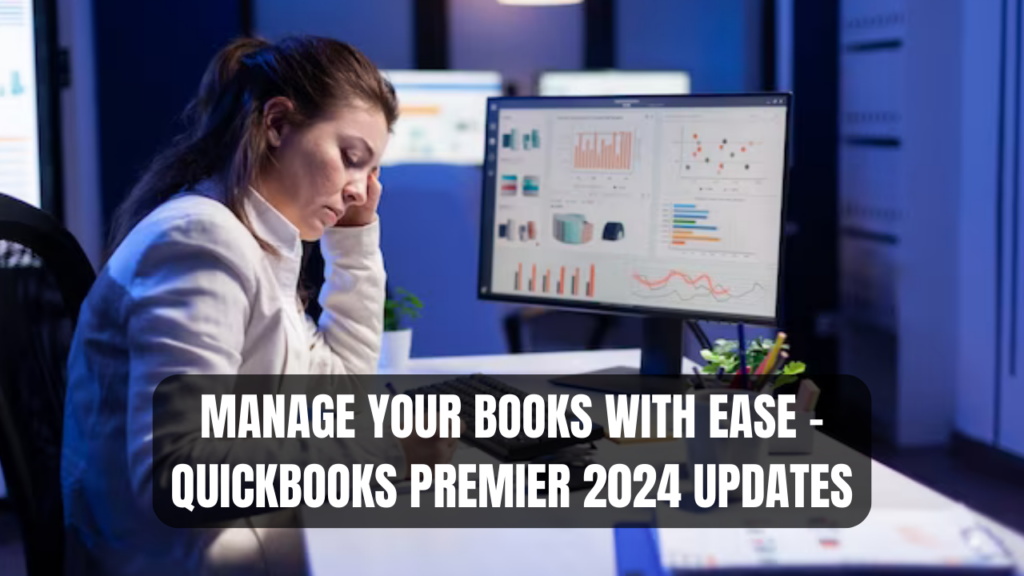QuickBooks Premier 2024 is the latest release of Intuit’s popular accounting software for small to mid-sized businesses. With new features optimized for easing bookkeeping tasks and enhancing business insights, QuickBooks Premier 2024 makes managing your company’s finances simple.
Key Improvements in QuickBooks Premier 2024
Upgrading to the newest version of QuickBooks Premier provides several benefits:
- Improved bank feeds: bank transactions and balances update even faster to enable real-time reconciliation.
- More flexible budgeting: create and track budgets across multiple customers, jobs, and classes.
- Enhanced search: Global search makes finding transactions faster with predictive results as you type.
- Automated transaction tagging: transactions are tagged with common categories like postage or shipping for simpler reporting.
- Expanded payment options: accept credit cards, PayPal, Venmo, and more directly within Premier.
- Improved mobile experience: ability to add products, view account information, and capture receipts through mobile apps.
- User access controls: Manage employee access to specific Premier features, menus, and data.
- Easy tax updates: Automatic 2024 tax form updates are built-in with no extra downloads needed.
- Visual reporting: New graphing tools make interpreting financial statements and trends easier.
With these new features, Premier 2024 aims to save your business even more time on bookkeeping and provide greater financial insights.
Why upgrade to QuickBooks Premier 2024?
Upgrading to the latest version of QuickBooks Premier provides important benefits:
- Access new features. Take advantage of new functionality to improve efficiency and financial controls.
- Improved stability: Bug fixes and optimizations make Premier 2024 more reliable and responsive.
- Enhanced security: Upgrades include protections against the latest cyberthreats to your data.
- Continued support: Ongoing product support, bank feeds, and payroll tax updates require the newest version.
- Smooth tax filing: Get automatic tax form updates so you can seamlessly file at tax time.
- Maintain compliance: Stay compliant with the latest accounting regulations and requirements.
Keeping QuickBooks Premier up-to-date is crucial for leveraging its full benefits year after year.
How to Download and Install QBS Premier 2024
Ready to upgrade? Here are the steps for downloading and installing Premier 2024 on your Windows PC:
- Back up your current QuickBooks Premier company file database using the “Backup Company” function.
- Download the Premier 2024 installer from the QuickBooks website. You will need your QuickBooks license and upgrade plan.
- Run the Premier 2024 installer.exe file and proceed through the onscreen setup prompts.
- The installer will automatically detect your current version and prompt you to install it in the same directory. Keep this default to overwrite your existing files.
- Once the installation is complete, open your company file within Premier 2024. Review the converted file and verify the accuracy of the data.
With those simple steps, you can quickly update to QuickBooks Premier 2024 and access the latest features and improvements. Reach out to our support team if any issues arise.
What’s New for Inventory and Order Management
QuickBooks Premier 2024 introduces helpful updates for businesses that manage inventory and sales orders:
- Improved inventory receiving workflow for quicker stock counts
- Bulk inventory adjustment capability
- Enhanced purchase order integration with sales orders
- Expanded barcode scanning features for mobile inventory management
- More customization options for inventory reports
These new features simplify key tasks like receiving stock, tracking inventory valuations, and managing customer sales orders in Premier 2024.
Improved Support for Remote Work
Remote work is now commonplace, and Premier 2024 includes capabilities to better support remote teams:
- Multi-user access enhancements allow smoother remote collaboration.
- Remote payroll assistance and support are built directly into Premier.
- Ability to share and control access to specific data and reports
- Expanded options for remote access and cloud backups of company files
The updates in Premier 2024 make it easier to collaborate in the cloud and remotely manage your business finances.
Planning an enterprise upgrade?
While QuickBooks Premier 2024 brings great enhancements, businesses with more complex needs may benefit from upgrading to QuickBooks Enterprise.
Our team can help assess if your business has outgrown Premier and would benefit from enterprise-grade capabilities like:
- Advanced inventory with serial and lot tracking
- Sophisticated user access controls
- Increased simultaneous user access
- Enhanced workflow customization and automation
- More expansive reporting and analytics
Let us know if your business needs have evolved past QuickBooks Premier; we can help you upgrade to Enterprise for advanced financial management.
Let me know if you would like me to expand on any part of the Premier 2024 updates in more detail!
FAQs About the QuickBooks Premier 2024 Update
What are the system requirements for Premier 2024?
Premier 2024 requires a Windows 10, 11, or 12 PC, 4 GB of RAM, 2.5 GB of free disk space, and a 1366×768 display.
How is Premier different from other QuickBooks versions?
Premier offers advanced inventory, pricing, project costing, and reporting features over Pro. But it does not have the same enterprise-scale capabilities as Enterprise.
Can I still use Premier 2023 after this update is released?
While older versions may continue to work, it is strongly recommended that you update to continue receiving support and ensure compatibility.