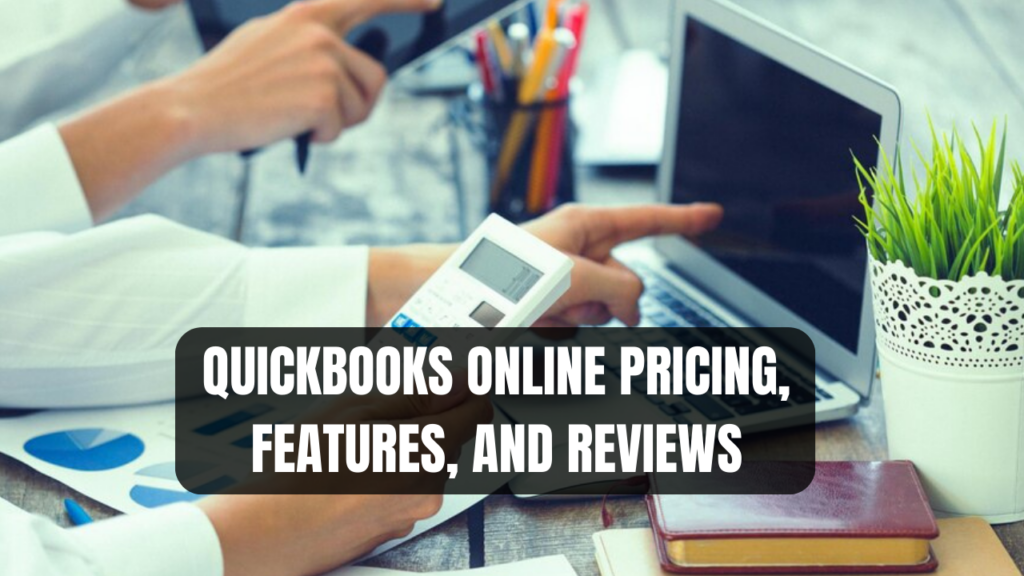QuickBooks Online from Intuit is one of the most popular cloud-based small business accounting software solutions. With plans tailored for freelancers, entrepreneurs, and small business owners, QuickBooks Online offers robust accounting capabilities without the complexity of traditional desktop software.
In this comprehensive guide, we’ll explore QuickBooks Online pricing, features, user reviews, and address some frequently asked questions to help you determine if it’s the right fit for your business.
QuickBooks Online Pricing and Plans
QuickBooks Online is subscription-based, with monthly and annual pricing options available. There are three main plans suited for different business needs and stages:
QuickBooks Online: Simple Start
The Simple Start plan is best for freelancers, independent contractors, and small business owners with basic accounting needs.
- $25/month with monthly payments
- $20/month with an annual subscription
- Up to 1 user
- Track income and expenses.
- Create and send invoices.
- Track mileage
- Sync bank accounts
- Run basic financial reports.
QuickBooks Online Essentials
The Essentials plan has everything in Simple Start, plus added capabilities for growing businesses.
- $40/month with monthly payments
- $32/month with an annual subscription
- Up to 3 users
- Track bills and pay bills.
- Inventory tracking
- Automatic payment reminders
- Schedule invoices
- Download reports
QuickBooks Online Plus
The Plus plan is the most robust, designed for businesses managing more complex finances.
- $70/month with monthly payments
- $56/month with an annual subscription
- Up to 5 users
- Custom user roles and permissions
- Track unpaid bills.
- Set project profitability
- Track inventory in multiple locations.
- Payroll add-on available
- Advanced reporting
- 1099 contractor payments
Comparing QuickBooks Online Plans
The three main QuickBooks Online plans build on each other, providing increasing features and customization for larger businesses.
Here is an overview of key differences between the Simple Start, Essentials, and Plus plans:
| Features | Simple Start | Essentials | Plus |
|---|---|---|---|
| Number of users | 1 | 3 | 5 |
| Invoices | ✅ | ✅ | ✅ |
| Estimates | ✅ | ✅ | ✅ |
| Expenses | ✅ | ✅ | ✅ |
| Inventory tracking | ✅ | ✅ | |
| Bill pay | ✅ | ✅ | |
| 1099 contractors | ✅ | ||
| Custom user roles | ✅ | ||
| Project profitability | ✅ | ||
| Multiple locations | ✅ | ||
| Advanced reporting | ✅ |
Key QuickBooks Online Features
Below, we dive into some of the standout features across QuickBooks Online plans:
Invoicing
Easily invoice customers and get paid fast online with QuickBooks. Features include:
- Create professional, customizable invoice templates.
- Schedule recurring invoices automatically.
- Accept online invoice payments.
- Track unpaid invoices.
- Send invoice reminders.
Expenses and Income
Track everything from billable hours to expenses.
- Connect bank accounts to import transactions.
- Create and manage recurring bills.
- Scan receipts using mobile apps.
- Track billable hours and expenses by client.
- Reimburse employees
Reporting and Analytics
Quickly generate over 65 insightful reports on revenue, profitability, sales, expenses, and more. Reports can be exported, printed, emailed, and shared. Advanced reporting is available on the Plus plan.
Payroll
Built-in payroll processing is available as an add-on across all plans. Features include:
- Pay employees and handle taxes.
- Direct deposit
- File payroll taxes.
- Pay contractors
Mobile Apps
QuickBooks offers companion mobile apps for iPhone, iPad, and Android. Key features like capturing receipts, tracking mileage, managing invoices, viewing reports, and photographing checks are available on-the-go.
Inventory Management
For product-based businesses, track inventory across multiple locations. Inventory management features include:
- Inventory adjustment
- Purchase orders
- Inventory receiving
- Barcode scanning from mobile
- Inventory activity reports
User Permissions and Roles
Granular user permissions available with the Essentials and Plus plans enable custom roles and access levels within QuickBooks Online.
Integration and Apps
An ecosystem of over 750+ third-party integrations makes it easy to connect the apps your business relies on to QuickBooks Online. Common integrations include payment processors, POS systems, payroll, shipping, e-commerce, and more.
Accounting and Finance Integrations
QuickBooks integrates with Excel, Google Sheets, and other accounting systems. Plug your books into financial modeling, reporting, forecasting, and dashboards for powerful financial insights.
QuickBooks Online Reviews
With over 3.4 million subscribers, QuickBooks is highly rated and reviewed across customer, expert, and third-party review platforms.
- QuickBooks Online has a 4.7/5 star average user rating on Capterra based on over 7,200+ reviews.
- G2Crowd users rate it 4.5/5 stars overall based on 2,500+ reviews.
- Software Advice compiled user reviews and gave QuickBooks a 4.5/5 star usability score.
- Viewers on TrustRadius give QuickBooks Online a score of 9.2/10 based on over 2,100 reviews.
Positive feedback from users praises QuickBooks for its user-friendly interface, extensive features, mobile access, smooth workflows, customer support, and time-saving automation. Users mention it’s easy to get started, and aspects like invoicing, reporting, and tracking expenses are straightforward to learn. Areas of improvement noted include a desire for more customization options and expanded capabilities in inventory management.
QuickBooks Online Alternatives
For businesses seeking alternatives, the top competitors to QuickBooks Online include:
- Xero is a web-based accounting software popular internationally. Offers plans for small, growing, and enterprise businesses. More customizable, with over 700 integrations.
- FreshBooks is ideal for service-based small businesses and freelancers. User-friendly invoicing and time tracking.
- Wave: Free financial software with accounting, invoicing, and payroll options. It is best for very small businesses and solopreneurs on a budget.
- Sage: Desktop and cloud accounting solutions tailored for small to midsized businesses. More advanced accounting capabilities.
- Zoho Books: Affordable online accounting software with bank reconciliation, billing, and expense tracking tools. Integrates with other Zoho apps.
Each platform has strengths in certain areas, integrations, and pricing models. Assessing your business needs and stage is key to choosing the right fit. QuickBooks provides an optimal blend of usability and features for many small businesses and entrepreneurs.
Frequently Asked Questions
Does QuickBooks Online offer a free trial?
Yes! QuickBooks offers a free 30-day trial with access to all features, so you can test it out. Simply sign up through QuickBooks.com.
Can multiple users access QuickBooks Online?
The Essentials plan supports up to 3 users, and the Plus plan supports up to 5 users. The Simple Start plan is limited to one user.