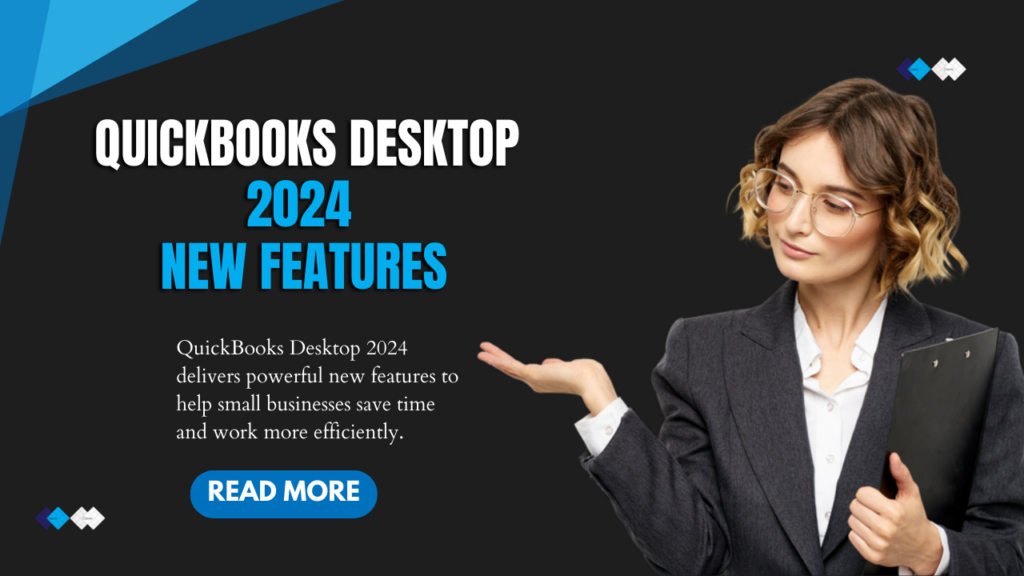Intuit has recently released their latest version of QuickBooks Desktop for 2024, packed with new capabilities to further simplify accounting for small businesses. In this article, we provide an overview of the key new features in QuickBooks Desktop 2024 and how they benefit users.
Improved Your QuickBooks Desktop 2024 Experience
The interface has been updated with a cleaner, more modern look while maintaining familiar workflows. Key visual upgrades include:
- Refined styling and colors for a cleaner presentation
- New customization options for personalizing workspaces
- Updated iconography for easier feature identification
- Quicker navigation with reorganized menus and layouts
- Multi-monitor support for an expanded canvas to work on
These visual enhancements aim to reduce fatigue and make the overall experience more pleasant for users.
QuickBooks Desktop 2024 Offers Smarter Transaction Matching
QuickBooks Desktop 2024 comes with an improved transaction matching engine that automates more of the reconciliation process. It pulls rich details from financial institutions and uses AI to match transactions intelligently, learning from user feedback over time. The software flags duplicates and uncatergorized transactions, while providing match suggestions for easy review and approval. This reduces manual work and boosts match accuracy, saving you significant time. With QuickBooks Desktop 2024, you get smarter transaction matching to streamline your accounting workflows.
Business Insights with QuickBooks Desktop 2024
QuickBooks Desktop 2024 supercharges its business reporting capabilities to help you make data-driven decisions. New custom report templates provide focused insights into sales, expenses, payroll, customers and more. Drill-down and pivot table functions enable deeper analysis, while improved data visualizations highlight key trends and anomalies. Additional export options and scheduled report delivery give you flexibility. With QuickBooks Desktop 2024, you can turn insights into actionable plans to boost profitability. The enhanced business insights help you make smarter, numbers-based decisions for your company’s success.
Streamlined bulk payments
Processing payments in bulk is now simpler.
- Template-based interface to configure bulk payments
- Flexible payment scheduling options
- Bank account and payment method presets enable rapid switching.
- Payment receipt email generation with one click
- Downloadable payment summary for reconciliation
These features take the complexity out of managing mass B2B payments or contractor payouts.
Tighter Sales Tax Automation
Sales tax workflows are more automated to eliminate compliance hassles.
- Automatically fetch the latest rates for existing sales tax codes.
- Detect when linked sales tax agencies update rates.
- Apply updated rates across transactions with one click.
- Auto-sales tax payable calculation on invoices
- Warnings on rate change impacts before filing returns
By automating tax rate updates and calculations, it prevents penalty scenarios due to outdated rates.
Improved Project Management
For project-based businesses, project management gets easier with:
- Stratified profitability tracking at project and task levels
- Auto timers for tracking billable project time
- Conversion of estimates to projects in one click
- Bulk timesheet management and invoicing
- Real-time budget vs. actual reporting
These features simplify project workflows, maximize billable hours, and provide greater visibility into profitability.
Enhanced Payroll Management
Key upgrades that streamline payroll include:
- Direct integration with the CRA revenue agency for T4 filing
- Support for provincial and federal payroll remittances
- Automated validation to avoid errors in T4s
- Employee self-serve portal for pay slips and tax documents
- Bulk payroll runs for faster processing
Automating error-prone payroll tasks improves compliance and frees up time.
Omnichannel Commerce Features
For product-based businesses, QuickBooks Desktop 2024 introduces new commerce capabilities:
- Integrated POS system for physical store sales
- eCommerce integration with major shopping cart platforms
- Central inventory management across online and offline sales
- Order fulfillment management and tracking
- Customer purchase history across channels
This provides a centralized system to manage sales and inventory end-to-end.
The bottom line
QuickBooks Desktop 2024 brings significant new capabilities like smarter transaction matching, improved business reporting, tighter sales tax automation, project management enhancements, payroll streamlining, and unified omnichannel commerce features.
Transitioning to the latest version enables users to save time, reduce errors, access better insights, and drive profitability. Users should consult with an accounting advisor to ensure a smooth upgrade path and maximize the benefits of the new features.
What User-Friendly Enhancements Can You Expect?
Along with major feature additions, QuickBooks Desktop 2024 also includes a variety of user-friendly enhancements:
- Multi-window support for easier multi-tasking
- Customizable icon themes and shortcuts
- Expanded language support for international users
- Enhanced accessibility options for visually impaired users
- New learning resources and in-product walkthroughs for getting started
- Direct integration with Dropbox for file access and sharing
- User permissions can be copied across company files.
- Added ability to merge customers and vendors
- Pre-filled information when converting estimates to invoices
These kinds of refinements aim to streamline workflows, facilitate collaboration with accountants, and reduce administrative hassles for users. They demonstrate Intuit’s commitment to continually improving the overall user experience.
Transitioning to QuickBooks Desktop 2024 enables your business to benefit from the latest features, security updates, speed improvements, and user-friendly enhancements. Contact a ProAdvisor to determine the best and most cost-effective upgrade path based on your current version and specific needs. Investing in the newest release ensures you are leveraging QuickBooks to its fullest potential.
Frequently Asked Questions
Q: Is there a desktop version of QuickBooks in 2024?
A: Yes, QuickBooks Desktop 2024 continues Intuit’s tradition of releasing annual desktop versions with new features.
Q: What are some key areas improved in the 2024 desktop release?
Key improvements are focused on transaction matching, business insights, bulk payments, sales tax automation, project management, payroll, and omnichannel commerce.
Q: Is the interface different compared to previous versions?
A: Yes, the interface has been visually refreshed for a more modern and streamlined experience while maintaining familiar workflows.
Q: What upgrade options exist for current QuickBooks Desktop users?
A: Users of older versions can upgrade to 2024. Multiple upgrade paths are available, including a clean install or migrating the company file.
Q: Where can I get help upgrading to QuickBooks Desktop 2024?
A: Work with a ProAdvisor who can guide you on the best upgrade path and ensure your data and settings carry over properly during the transition.
With smarter features that deliver greater productivity and insights, QuickBooks Desktop 2024 is an upgrade worth considering. Contact an accounting professional to determine the best way to transition to this latest version tailored for your business needs.